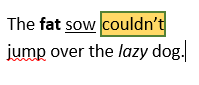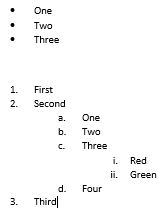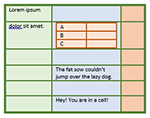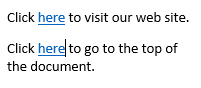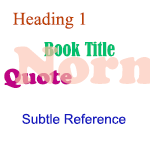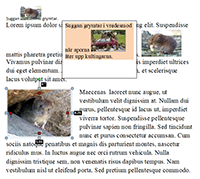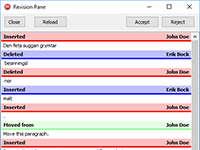DOCXReadWrite is a native Delphi component for reading, writing and editing MS Word DOCX files.
The component uses MS Word 2007 DOCX file format as default and is designed to be compatible with MS Word.
Documents can be viewed and printed.
The component is available for VCL and Firemonkey and comes with full source code.
The compnent comes with several samples, including an application that creates documentation from pascal files by extracting comments and source code to build the documentation.
Preview documents.
The editor is always in preview (WYSIWYG) mode.
Print documents.
Text formatting
formatting like: Bold, italic, underline sub/superscript etc.
Paragraph formatting
formatting like: Align, indentation, spacing, etc.
Numbering and bullets
lists including user defined numbering styles.
Tables
Tables can be nested to any depth. Cells can be merged in any way. Support for all table borders and fill.
Hyperlinks and bookmarks.
Can be external targets like web pages and files or to bookmarks within the document.
Style sheets.
Support character, paragraph, table and numbering stylesheets in the same way as MS Word.
Pictures.
Insert and edit pictures.
Text boxes.
You can place text boxes in the same way as pictures. Fill and line style is supported.
Headers and footers.Can be on first/odd/even pages.

Footnotes and endnotes.
Spell checking.
The spell checker uses Hunspell, and open source spell checker that also is used by many well known applications like Firefox, Mac OS X etc.
Macro recording and playback.
Record and play keyboard macros like in Delphi.
Revisions.
Revisions can be edited in the document. List changes amd authors. Accept or reject changes. Filter by author.
Imports:
- RTF files.
- HTML files.
- Text files.
Exports:
- RTF files.
- HTML files.
- PDF files.
- Text files.
 Axolot Data
Axolot Data
 Axolot Data
Axolot Data