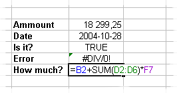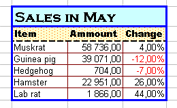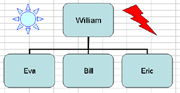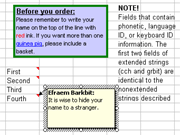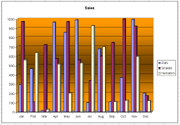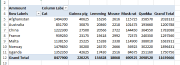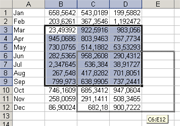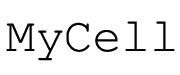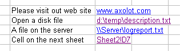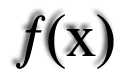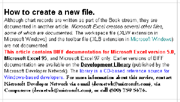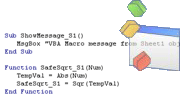Native access to Excel files. The user doesn't need to have Excel, or any other software installed.
XLSReadWriteII uses it's own memory manager that is optimized for storing cell values. This means that you can work with larger files. If your files still not will fit in memory, there is a Direct Read and Direct Write modes that let you process files on disc.
Stability. One of the major goals with XLSReadWriteII was to create a product that won't corrupt the Excel files and won't alter any data in the file. The engine that handles XLSX files is automatically built directly from the file format specifications with our special developed tool. This will ensure maximum comatibility.
No runtime fees for the component.
Full source code included.
We released the first version of XLSReadWrite in 1998. At that time it was the only component that could read and write Excel 97+ files. We are commited to have the leading Excel solution for Delphi in the future as well.
Performance
- XLSReadWriteII is designed with optimal performance in mind. As Excel 2007+ files permits up to 16,000 x 1,000,000 cells, performance is important.
- Read and write speed of Excel 2007+ files at least twice as fast as Excel. As these files are compressed XML files both decompressor anb XML parser must be fast.
- XLSReadWriteII usesit's own memory manager. Memory usage shall not be more than half of what Excel uses, and most times it's much less than that.
- Due to the fact that pre Excel 2007 files are binary file, these files are read and written much faster.
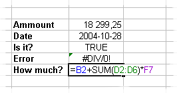
Read and write any cell value...
- Numeric, string, boolean and error cells.
- Full support for formulas. You can use the same functions as in Excel. Formulas with referrences to external workbooks are supported as well. You can even read the result from an external referrense.
- Cells are accessed in the same way as the TStringGrid that comes with Delphi, or by giving the cell as a string, like: 'D7'.
- Read cell values as a string formatted according to the rules of the cell.
Format the cells as you want...
- Formatting is easy. By adressing the cell, you can access the formatting properties for it. Example:
XLSReadWriteII.Sheet[n].Cell[Col,Row].FontSize := 12;
- XLSReadWriteII has objects for formatting a worksheet in the same way as the Excel Format Cells dialog. You can format cells or areas of cells in the same way as Excel.
- Support for all Excel formatting options.
- Use merged cells.
CSS formatting
Use CSS to format cells. Supports all formatting options.
Example, add CSS:
XLS.CmdFormat.AddCSS('TestFill {background-color: aliceblue'}
XLS.CmdFormat.AddCSS('TestBorder {border: medium solid red'}
XLS.CmdFormat.AddCSS('TestFont1 {color: blue; font-size: 16; font-weight: bold; font-family: Courier New'}
Example, apply selectors:
XLS.CmdFormat.ApplyCSS(XSV.XLS[0],'TestFill, TestBorder, TestFont1','C3:C4');
CSS can also be applied inline:
XLS.CmdFormat.ApplyCSSInline(XSV.XLS[0],'color: blue; font-size: 16; font-weight: bold; font-family: Courier New','C3:C4');
Sheet Viewer component
The TXLSSheetView component let you view spread sheets with the same look and feel as Excel. TXLSSheetView support all cell formatting, conditional formatting and images.
Access all printing options...
- Select paper size, set margins.
- Set header and footer, including formatting codes.
- Define printing areas.
- Set page.
XLSReadWriteII has full support for unicode.
As all strings are Unicode, you will not have any problems with non-english characters.
Direct Read and Direct Write.
You can read and write cells directly from the file, without storing them in memory. As an Excel 2007+ file can contain up to 16 billion cells this ca be important if you want to save memory.
Drawing objects.
Insert all kinds of drawing objects, from simple lines to AutoShapes.
Cell notes and text boxes.
Create and edit text boxes and cell notes as you want.
Charts.
Create charts with the same options as in Excel.
Pivot Tables.
Easy to create pivot tables much as in the same way as in Excel.
Copy/Move/Delete
- >Cells can be copied, moved and deleted with the same behaviour as in Excel.
- Rows and columns can be copied and moved as well.
- >Copy/move between sheets are supported.
- >Entire sheets can be copied.
Use named areas/cells.
- Names can be used where you want.
- Access cells through their name is easy. Example:
XLS.NameAsFloat['MyCell'] := 202.5;
- Support for special, built in names.
All types of hyperlinks are supported.
- Web and e-mail address.
- Local files.
- Server files.
- Worksheet referrences.
Encrypted documents.
You can read and write encrypted files. This assumes of course that you know the password for the file you reads.
Calculation.
- Fast calculation engine with support for all standard Excel formulas.
- The calculation engine will calculate dependent cells, if there are any.
- Referrences to external workbooks will be read. This is performed with a special fast seek routine.
Rich Text cells.
In order to easy create cells with multiple font formatting, the cells can be read and written in the Rich Text (RTF) format or with html-like tags:
'A line with <b>bold</b> and <i>italic</i> text.'
VBA Macros.
Macros in files can be read and written Macros that are created with XLSReadWriteII can be assigned can be assigned to control objects such as buttons, combo boxes etc.
Import data from...
- Open Office Calc documents.
- CSV and other text files with automatic detection of characters for field separator, decimal separator and text quote character.
- Databases.
- Smart JSON import that will arrange JSON arrays in rows.
Export data to...
- CSV text files.
- HTML files.
And more...
- Autofilters.
- Cell validations.
- Conditional formats.
- Merged cells.
 Axolot Data
Axolot Data
 Axolot Data
Axolot Data